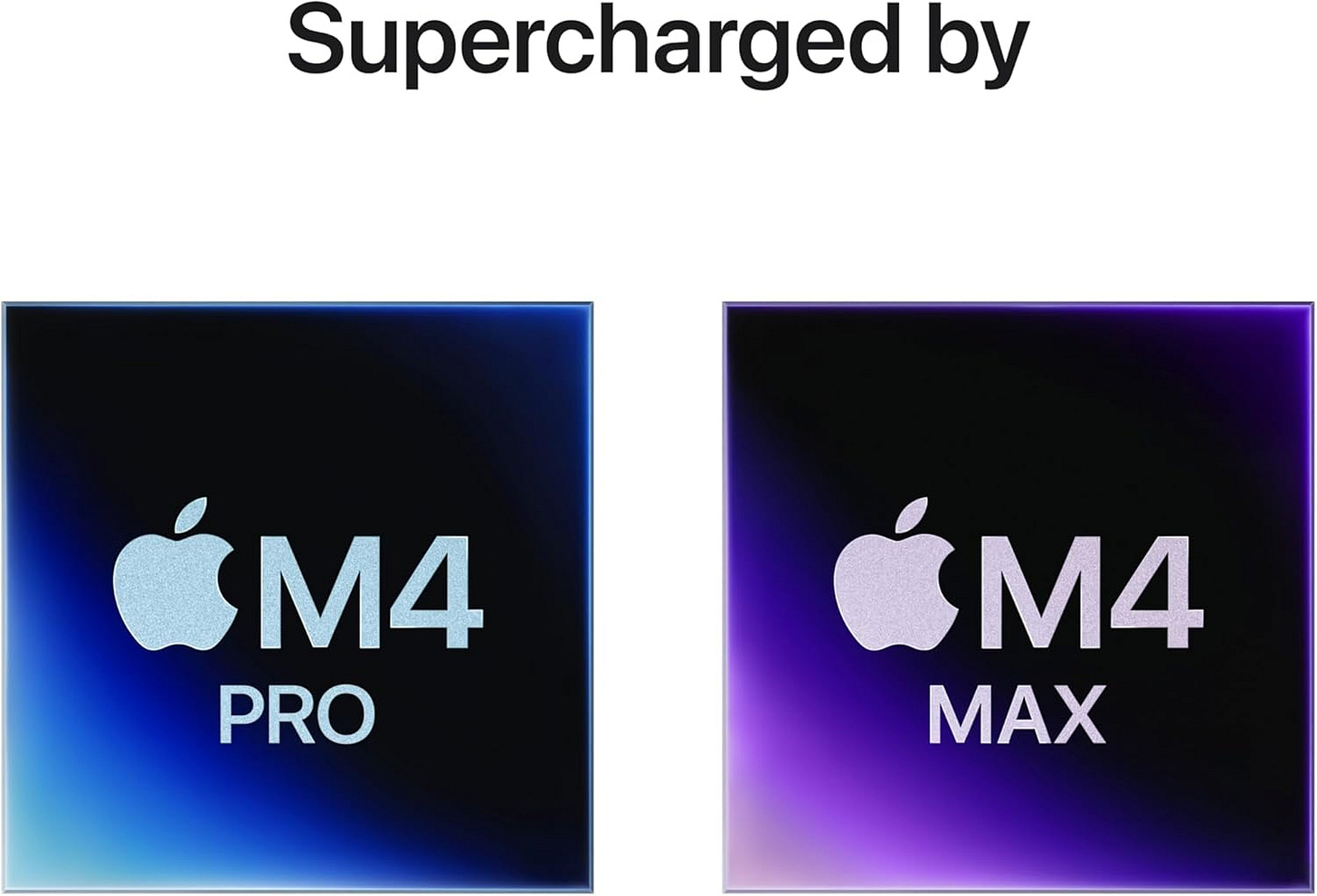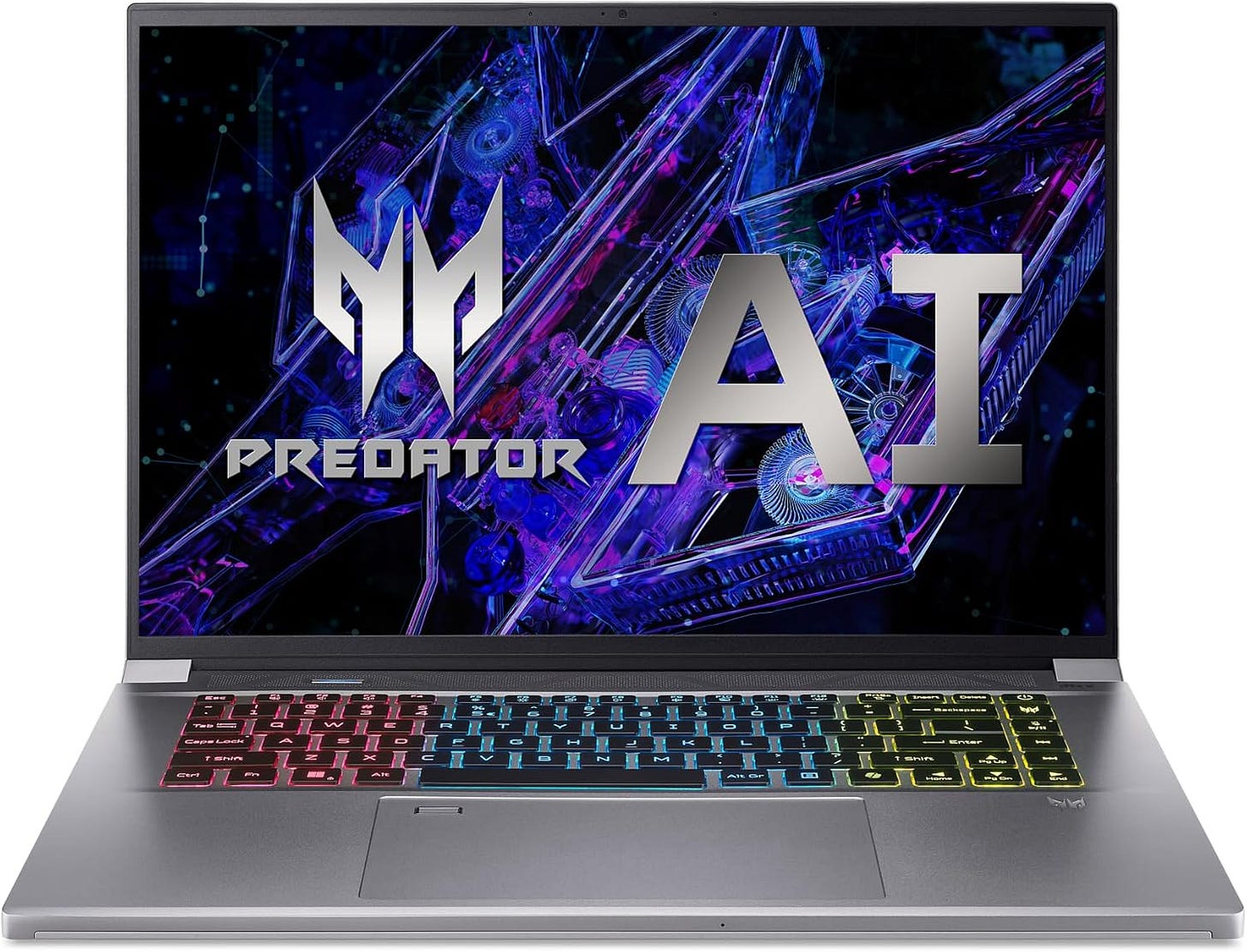The Best Laptops for AI in 2025
With so many "AI-Enabled" Laptops, its important to know what actually to look for in the ever-changing world of AI.
A Deep Dive into Performance, Portability, and Practicality
AI workloads are no longer limited to giant server farms or the cloud. With the rise of powerful mobile GPUs, AI-optimized chips, and robust local runtimes, it's entirely possible to fine-tune models, run inference, and build multimodal applications, all from your laptop.
Whether you're training vision-language models, working with open-weight LLMs like GPT-OSS, or building AI-powered products, the right machine can mean the difference between seamless iteration and frustrating delays.
Below is a curated, in-depth guide to the top laptops for AI in 2025, broken down by use case, with real-world insight into what matters for AI development today.
Some of the links in this post may be affiliate links, which means I may earn a small commission if you make a purchase — at no extra cost to you. I only recommend products I genuinely believe are great for AI development.
🚀 High-End AI Powerhouses
For professionals running local training, large models, and multimodal workflows.
🟢 ASUS ROG Zephyrus AI Edition (2025)
GPU: NVIDIA RTX 5090 Laptop GPU (24 GB GDDR7)
CPU: Intel Ultra 9 16-core or AMD Ryzen AI 9X
Memory: Up to 128 GB DDR5
Display: QHD+ 240Hz Mini-LED
Highlights:
Optimized for AI runtimes with superior thermal design
Easily handles model training, 3D vision tasks, and high-context LLMs
Multiple USB-C/Thunderbolt ports for peripherals and eGPU options
Surprisingly portable for a workstation-class machine
Best For: On-device fine-tuning, stable diffusion + LLM pipelines, researchers
🟢 Razer Blade 18 (2025)
GPU: RTX 4090 (Desktop-grade performance in laptop form)
CPU: Intel Core i9-15900HX
Memory: Up to 96 GB
Storage: Dual NVMe SSD slots, RAID 0 support
Display: 4K Mini-LED, factory calibrated
Highlights:
Massive screen and desktop-tier specs for heavy AI dev
Surprisingly sleek with premium aluminum build
Quiet for its class — great for shared workspaces
Best For: Power users who don’t want to sacrifice design or screen size
⚖️ Balanced Performance and Portability
For developers who want to build, test, and run AI locally — without hauling a tank.
🟡 MacBook Pro 16” (M4 Max)
Chip: Apple M4 Max (48-core GPU + 40-core NPU)
Memory: Up to 128 GB Unified
Battery: 22+ hours real-world usage
Highlights:
Stellar performance for CoreML and Apple ML workflows
Excellent for stable diffusion, audio models, and creative AI tools
Hardware-accelerated LLM support with low thermals and noise
Limitations: Not ideal for CUDA-based models; lacks NVIDIA GPU
Best For: AI creators in the Apple ecosystem, vision/audio workflows
🟡 Lenovo ThinkPad P1 Gen 7 AI-Optimized
GPU: NVIDIA RTX 4070 (16 GB VRAM)
CPU: Intel Core Ultra 9 vPro
Memory: 64 GB standard, up to 128 GB
Certifications: ISV for AI and ML workloads (TensorFlow, PyTorch, etc.)
Highlights:
Enterprise-grade build, keyboard, and support
High expandability and ports for full development workflows
AI-optimized firmware and BIOS settings
Best For: Corporate AI devs, consultants, and enterprise deployment
💼 AI for the Traveling Builder
For developers working in coffee shops, on-site demos, or on the move.
🔵 Microsoft Surface Laptop AI 2025
Chip: Snapdragon Elite X (with integrated Hexagon NPU)
RAM: 32 GB
Storage: 1 TB
Battery: 20+ hours real-world usage
Highlights:
Can run quantized open models (e.g., gpt-oss-20b) with impressive speed
Light, fanless, silent — no distractions or overheating
NPU acceleration for whisper, transformers, onnx
Best For: On-the-go inferencing, presentations, and lightweight dev
🔵 Dell XPS 15 AI Edition (2025)
GPU: NVIDIA RTX 4060
CPU: Intel Ultra 7 or 9
Memory: 64 GB max
Display: OLED touch, 3.5K
Highlights:
Slim and silent with surprising GPU power
Great for dataset annotation, creative pipelines, and light model work
Premium design with responsive touchscreen for direct interaction
Best For: Creatives, AI PMs, and remote developers
🛠️ Budget-Friendly AI Starter
For students, indie hackers, and hobbyists ready to experiment with real models.
🟠 Acer Predator AI 15
GPU: RTX 4060 or 4070 (8 GB VRAM)
CPU: Intel Core i7 14th Gen
Memory: 32 GB RAM
Cooling: Dual-fan setup with liquid metal paste
Highlights:
Strong GPU for training small to medium LLMs
Priced under $1,500 with upgradeable internals
Reliable performance for stable diffusion and basic transformers
Best For: Tinkerers, students, devs getting started in AI
🔍 What Actually Matters for AI Laptops in 2025?
GPU VRAM
Critical for loading LLMs and running inference without offloading to the cloud.
Recommendation: 16 GB or more.RAM
32 GB minimum is essential for smooth model execution.
64 GB+ is preferred for serious AI workloads and multimodal processing.NPU / AI Accelerator
These handle inference tasks efficiently with low power usage.
Especially useful for edge deployment or quantized models.Cooling System
AI workloads are compute-intensive and generate heat.
A well-designed thermal system prevents performance throttling.Storage (NVMe SSD)
Fast SSDs dramatically reduce model load times and improve training speeds.
Look for Gen 4 or Gen 5 NVMe drives.
🧵 Final Thoughts
In 2025, you can do serious AI work from anywhere — a café, a plane, or your kitchen counter. From open-weight LLMs to on-device inference, the hardware has finally caught up with the vision.
If you’re looking to build, don’t settle for a generic spec sheet. Prioritize GPU VRAM, system RAM, and cooling. These define your productivity far more than just CPU scores or battery life.
Whether you're a hobbyist, a solo founder, or a seasoned AI engineer, there's a laptop here that fits your needs and your workflow.
Some of the links in this post may be affiliate links, which means I may earn a small commission if you make a purchase — at no extra cost to you. I only recommend products I genuinely believe are great for AI development.
📨 Like this breakdown? Subscribe to AI Pulse Weekly for more hands-on AI guides, curated news, and hardware deep-dives.